If you’re like me, you often rely on a smartphone app to tune your guitar. It’s just so convenient and seems to work fine for the most part.
However, things change quite a bit when you’re in a noisy environment.
Now, if you (and your poor tuner app) have been annoyed by your neighbor’s dog barking in G, or that Volvo truck honking its horn in F#, you need to keep reading!
In this article, I’ll be answering your question: Are guitar tuner apps accurate?
Plus, I’ll also share some of my personal favorite apps that I use and highly recommend.
So, let’s begin!
Are Smartphone Tuner Apps Accurate?
Smartphone tuner apps are accurate in quiet environments only. Remember, they’ll pick up each and every sound via your phone’s mic. So, if there’s any ambient noise, you might get a lot of false readings and random notes, which may mess up your tuning process.
Given that most guitar tuner apps are free and give very good results, they might be all you need for your home or any isolated setting.
Tuner apps on a phone or tablet are perfect for the home environment. Rather than having to plug your guitar in or carry a clip-on tuner, you can just reach for your device and bring your guitar up to pitch.
But for gigs or other not-so-isolated places, you need a better solution. We’re going to discuss that a bit later. But let’s first understand how exactly a tuner app works.
How Does a Guitar Tuner App Work?
Let’s get nerdy here. In general, guitar tuner apps detect the sound signal from the smartphone’s audio interface coming from the microphone or cable input.
This signal is amplified within the app, which determines the average sound waves from all the incoming signal waves.
Then what we see on the screen is a comparison of these waves’ average to the nearest note of the chromatic scale or specific tuning, depending on whether the tuner is set to chromatic or fixed notes.
Scientifically, the frequency of a note is measured in Hertz (Hz), referring to the number of sound waves in a second. Also, 1000Hz = 1kHz (Kilohertz).
So, for example, the C bass note of the first position C guitar chord has 261 complete sound waves on it. Pretty cool!
Here’s a table showing the exact frequency values belonging to each guitar string:
| Guitar String | Frequency |
|---|---|
| 6th String – Low E | 82.4Hz |
| 5th String – A | 110Hz |
| 4th String – D | 146.8Hz |
| 3rd String – G | 196.0Hz |
| 2nd String – B | 246.9Hz |
| 1st String – High E | 329.6Hz |
To use a guitar tuner app, you just run the app, pluck an individual guitar string close to your phone, and move your tuning gear up or down depending on what the app indicates you to get the right note.
Then repeat the process with each guitar string, and you’re ready to rock.
Guitar Tuner Apps vs. Clip-on Tuners vs. Tuner Pedals
There’s a perfect scenario for each type of tuner. Here we show you the basics of each of them.
Smartphone Tuner Apps
As mentioned above, tuner apps follow the same process of discovering what’s the ringing note that physical tuners do.
If you want your tuner handy wherever you go but don’t want to spend money, you can’t beat free tuner smartphone apps.
The tuner app will always be at your disposal, and you’re free to use it outside strictly musical scenarios, even with just your voice and no instrument.
This makes app tuners the only ones in this list suitable for singers.
The only problem here is that guitar tuner apps tend to pick up every loud sound, like your neighbor’s dog barking, or your grandma yelling at you to turn down your guitar volume.
Pros:
- You can have them for free.
- They are perfectly accurate.
Cons:
- Not suitable for noisier situations.
- Most free versions include annoying ads.
Clip-on Tuners
They operate with a sensor that translates physical vibration into the tuning circuit and then follows the same process of showing you the most predominant note from all frequencies being input.
These are great for quick re-tunes because they can be left on your guitar’s headstock, so you’ll know the freedom of tuning between songs.
A clip-on tuner will probably fit in any pocket of your instrument’s gig bag or hard case.
You can even use them as an easy tool for setting up your guitar’s intonation because they’ll perfectly measure each note you play on it.
Pros:
- Very portable.
- Super quick to use.
Cons:
- You’ll have to change batteries occasionally.
- They aren’t aesthetic at all.
Tuner Pedals & Amp Tuners
Pedals and Amp tuners are the oldies of this list.
Pedal tuners came when guitar pedals were at their very apogee and gave the guitarist the -at that moment- unbelievable possibility of tuning the guitar without using a separate channel.
Amp tuners are an extension of that concept,, saving even more space. You’ll usually see them in combo guitar amps.
These are a great alternative if you don’t like clip-on tuners, and if you’re used to having several pedals in your rig.
If you like combo amps and can find the right one that also comes with a tuner, that’s a great plus.
Pros:
- Won’t mess with your beloved guitar’s look.
- The pedals mute your signal so you don’t have any external noise, giving you even more accuracy.
Cons:
- You’ll have to come back to your pedalboard or amp to see what’s happening there.
- They only work with electric instruments.
4 Best Guitar Tuner Apps (Our Personal Favorites)
These are some of our top picks. Each one has what it takes to be your guitar companion. It’s up to you which one to choose depending on your specific needs:
Best for Plucked-string Instruments: GuitarTuna
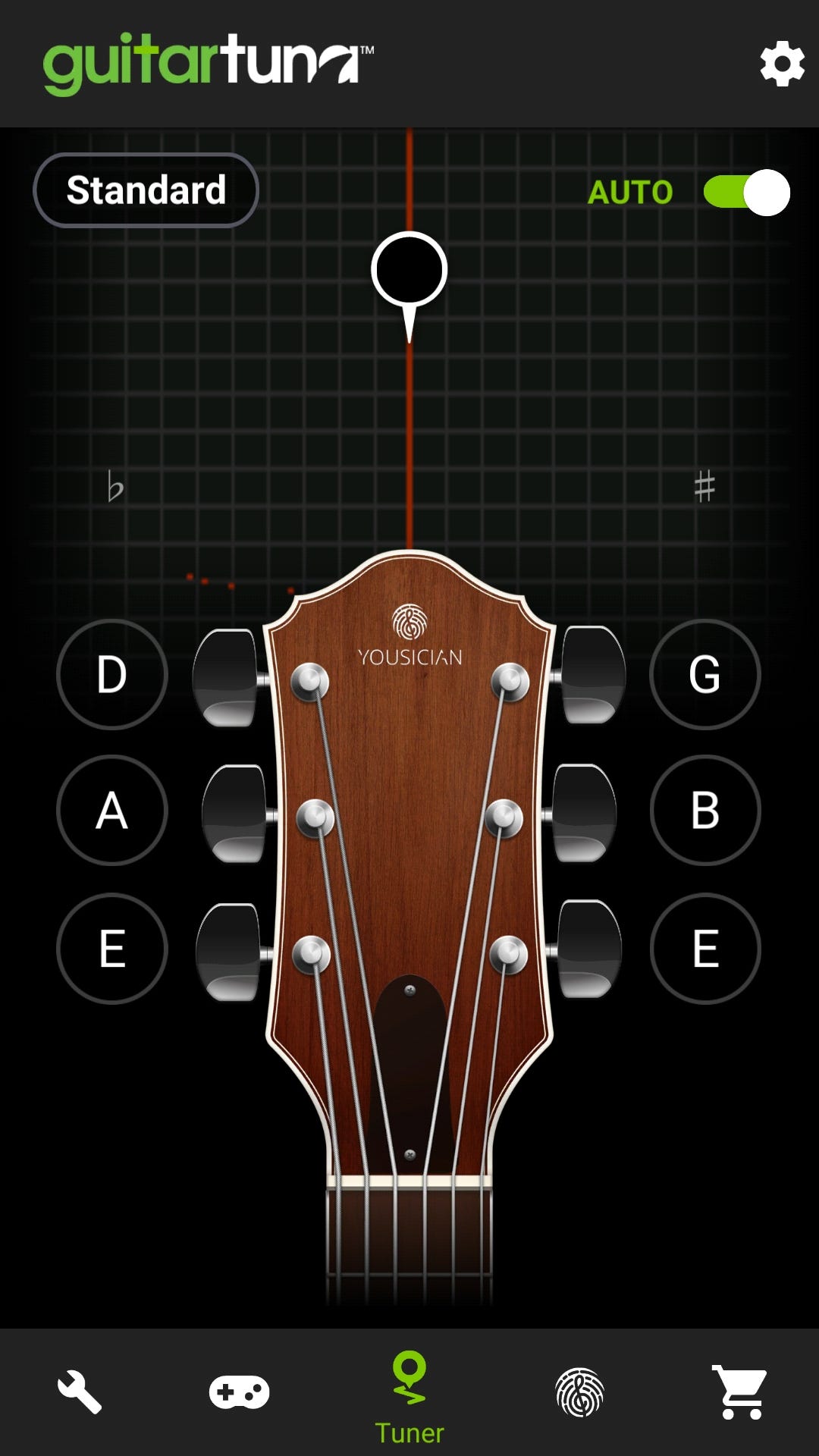
Platform: Android and iOS; Pricing: Free
From the creators of Yousician comes GuitarTuna. Perfect for guitar and most plucked-string instruments.
It gained popularity among beginners and pros thanks to its accuracy and background noise cancellation.
It’s also special thanks to its auto-mode, which detects which instrument and even which string you’re plucking.
GuitarTuna has plenty of other features, including chord lists and even some cool games.
Best for Perfect Accuracy: Peterson iStroboSoft
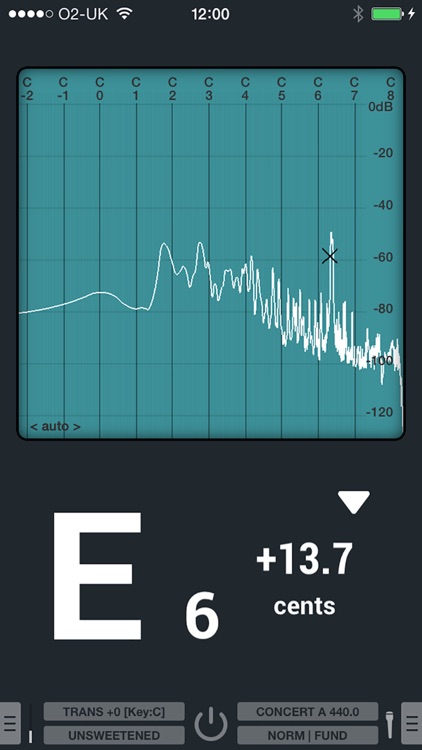
Platform: iOS; Pricing: Paid
The “strobe tuning” technology was the first successful attempt at making a digital tuning machine back in 1936.
The app version of the original instrument tuner, the father of all of them, is as great as you’d expect.
It’s the most accurate of this list, and it’s perfect for tuning and practicing with non-tempered instruments so that any violinist could grow their perfect pitch faster with this app.
The only drawback is that it’s only available for IOS at the moment.
Best as an All-in-one app: Smart Chords: 30 Guitar Tools
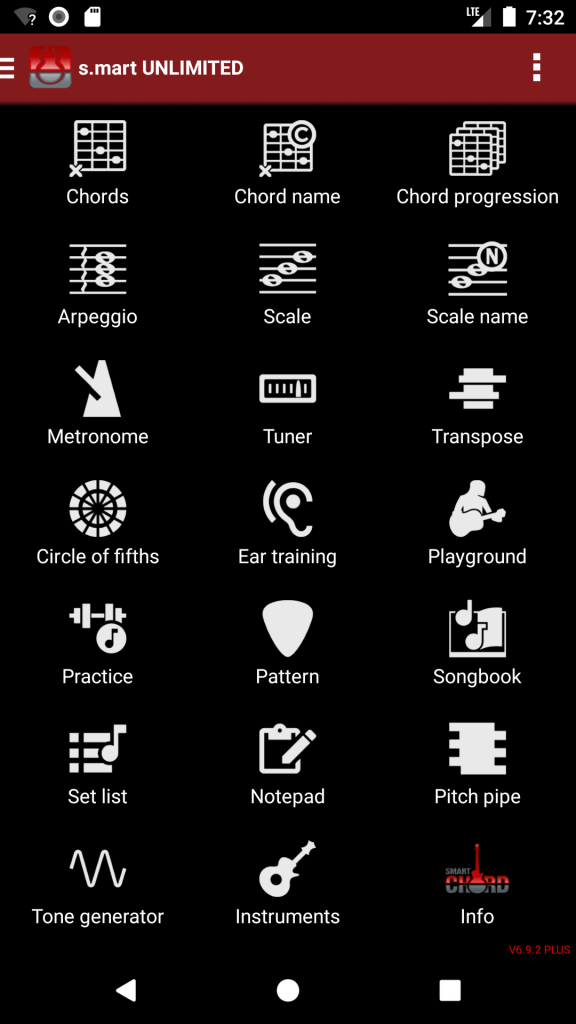
Platform: Android; Pricing: Free
This is a fantastic all-in-one tool that will give you way more than just a great tuner.
It supports various instruments, from strings to winds and anything in between. Plus, it includes a useful list of fretboard charts, scales, chords, and arpeggios.
And it includes a metronome also. Turning it into a complete practice powerhouse, perfect for beginners and intermediate players.
Good for all Instruments: Boss Tuner

Platform: Android and iOS; Pricing: Free
This is the iconic Boss Tuner pedal transformed into an app that performs as well as its original version… and it’s completely free, with no ads!
It is visually engaging! Sharing the same design as its physical TU-3 and TU-3W counterparts, it’s easy to read and gives a professional vibe.
Boss Tuner is super precise, giving an accuracy of up to 1 cent of a tone.
It has a wide range of signal processing, from A#-0 to G-8, which is perfect for orchestral instruments players.
BONUS: Some Fun Use-cases Of Guitar Tuning Apps
Don’t let the simplicity of tuner apps trick you. These guitar tuning apps have plenty of other applications you can use to learn interesting stuff or simply have some fun with your friends:
- Expose a song to the tuner and see what the most recurring note is. Chances are that this is the key of the song.
- Train yourself to get an accurate pitch by singing the notes to it
- Also, you can play with your friends, proving who’s the king of perfect pitch.
FAQs
u003cstrongu003eShould I Buy a Guitar Tuner or Use an App?u003c/strongu003e
The physical tuner is most practical if you want it for playing live.u003cbru003eu003cbru003eBut if you want it for rehearsing in your bedroom or tuning your guitar right before a campfire show with friends, the app will work perfectly fine, and it will be with you always as it’s obviously on your phone.
u003cstrongu003eWhat About Online Guitar Tuners? Are They Any Good?u003c/strongu003e
They’re certainly great, but they’re restricted to use only when you are in front of your computer.u003cbru003eu003cbru003eYou can perfectly use them when practicing with a guitar VST plugin in standalone mode and don’t want to open your DAW only to load a tuner plugin.
u003cstrongu003eAre there any Differences Between the Free and Paid Tuner Apps?u003c/strongu003e
The primordial difference will always be the lack of ads in paid versions.u003cbru003eu003cbru003eFree apps work as well as paid ones as far as tuning accuracy is concerned.u003cbru003eu003cbru003eBut if you want the extra features that some of them include, you’ll have to purchase one of them.
Conclusion
Apart from showing you the pitch you’re playing, a great tuner app must show you the exact accuracy of the pitch.
Guitar players are somewhat free from this perfect tuning burden, but for orchestral players, each and every “cent” matters.
The only issue you’d encounter with app tuners is external noise messing with the input signal, which you can solve by plugging your guitar into your phone.
90% of players will use the standard tuning mode, but thankfully, good tuning apps give you a plethora of tunings to experiment with and find new musical landscapes.

I’m Pranshu. I’ve been a passionate guitarist, keyboardist, and music producer ever since I got my hands on a keyboard as a small child.
With Harmonyvine, my goal is to share tips and knowledge about music and gear with you. I also enjoy recording music and guitar covers, which you can check out on my Instagram page.
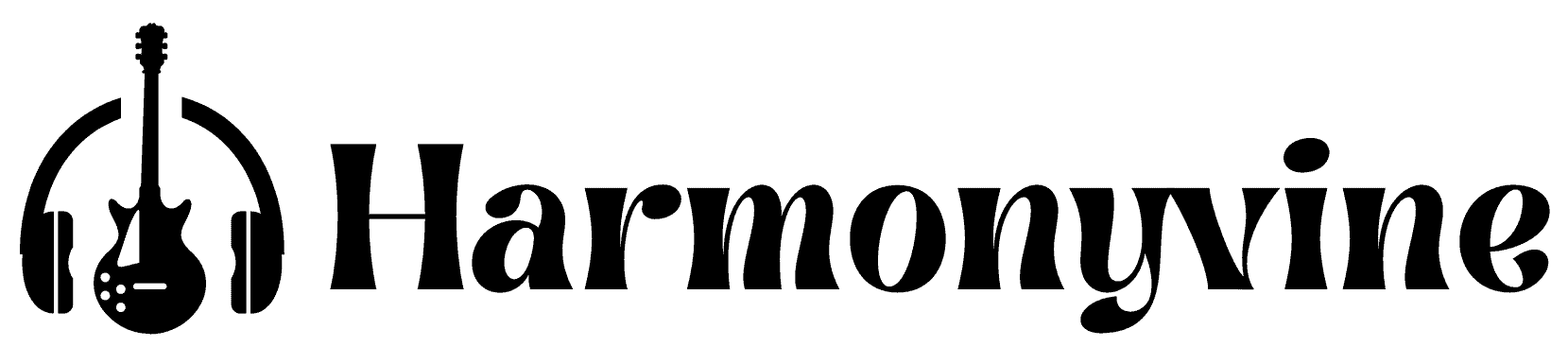

I’ve been using a guitar tuner app for a while now, and I’ve found that it’s pretty accurate. The pros are definitely worth mentioning, especially the convenience of being able to tune my guitar anywhere, anytime. But I do wonder about the cons, especially when it comes to the accuracy of the tuning. I’ve had times when my guitar wasn’t sounding quite right, even after using the app, so I’m not sure how reliable it is. Overall, it’s a useful tool, but I still prefer to use a real tuner when I can.
Agreed! Tuner apps are very convenient and pretty accurate in quiet environments. I wouldn’t rely on them for gigs or in noisy places, though.
Interesting read! I’ve found that some guitar tuner apps can be quite accurate, but others can be off by a semitone or more. It’s important to try out different apps and see which one works best for you. I’ve personally had good luck with the built-in tuner app on my guitar’s interface, but I’ve also used other apps like GuitarTuna and Tuner Lite with good results. Thanks for sharing your insights!
Hi! Thanks for commenting!
I agree. Some apps can be a bit off, but personally I’ve never experienced a full semitone off on any of the apps that I’ve used.
Also, it’s great that your guitar has a built in tuner. It’s always convenient to have!